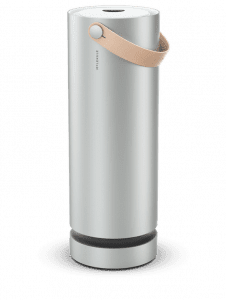Today’s homes have turned smart. They can make decisions on your behalf, keep your home secure, and provide a comfortable environment. All you need is good internet connection and to invest in the right smart home gadgets. But before we get into great home gadgets, here are a couple of awesome gadgets to use outside of the home.
AMain Hobbies makes top-of-the-line drones and remote vehicles and is absolutely worth checking out. For those of you who love adventuring into the outdoors, check out the two-way satellite radio by Midland Radio. We couldn’t include these in our list because they’re recreational rather than practical, but they’re definitely worth checking out!
Get home security your way with no term contracts. Customize your system with the cameras and devices you want, and if your needs change down the line, you can add on at any time. Check out Blue by ADT to learn more.
Smart Home Molekule Air Purifier
If you’re looking for top-tier air filtration for your home, look no further than Molekule. Their Air and Air Mini purifiers use a revolutionary technology that destroys pollutants at the molecular level, including:
- Viruses: like influenza and COVID-19
- Bacteria: like E. coli and Staph
- Mold: including common allergens like Aspergillus niger
- Allergens: like dust, pollen, and pet dander
- VOCs: harmful volatile organic compounds
Molekule’s PECO technology breaks down these pollutants into harmless water vapor and carbon dioxide, leaving you with cleaner, healthier air to breathe.
Additional benefits of Molekule Air Purifiers:
- Quiet operation: Enjoy clean air without the noise of a traditional air purifier.
- Energy-efficient: Operates efficiently to keep your energy bills low.
- Sleek design: Complements any home decor.
Whether you suffer from allergies, asthma, or simply want to improve the overall air quality in your home, Molekule Air Purifiers offer a powerful and effective solution.
Smart Home Technology Echo Dot
The Echo Dot is more than just a speaker; similar to Google home, it’s your voice command home assistant. For around $50, it can do many things, like:
- Play music: Stream your favorite songs, podcasts, and audiobooks from smart speakers.
- Get information: Ask questions about anything, and get answers from the web.
- Set alarms and timers: No more forgetting appointments or letting food burn on the stove!
- Control smart home devices: Adjust lights, thermostats, and more using your voice (requires compatible smart home devices).
- Make announcements: Let everyone in the house know that dinner is ready or that it’s time to leave.
The Echo Dot is small and fits easily anywhere in your home. It’s also easy to use – just say “Alexa” followed by your request.
Here are some things to keep in mind:
- The Echo Dot needs Wi-Fi to work.
- Some features require a subscription to a service like Amazon Music.
Overall, the Echo Dot is a versatile and affordable device that can make your life easier and more convenient.
Samsung POWERbot R7070 Vacuum
Tired of spending your free time vacuuming? The Samsung POWERbot R7070 robot vacuum can do the cleaning for you, so you can relax and enjoy your time.
Here’s what makes the POWERbot R7070 a great choice:
- Powerful suction: Picks up dirt, dust, and pet hair from carpets and hard floors.
- Smart cleaning: Creates a map of your home to avoid obstacles and clean efficiently.
- Wi-Fi connectivity: Control the robot vacuum with your smartphone or voice assistant (like Alexa).
- Self-cleaning brush: No more getting tangled up with pet hair!
- Lightweight and easy to use: Perfect for busy families.
Here are some additional things to know:
- The POWERbot R7070 is priced competitively.
- It automatically returns to its charging dock when the battery runs low.
- It comes with a variety of cleaning modes to suit your needs.
With the Samsung POWERbot R7070, you can come home to clean floors every day, without lifting a finger.
Also, Samsung helps you to discover a wide range of home electronics with cutting-edge technology including smartphones, tablets, TVs, home appliances, and more in one place.
You can also check out Sharkclean for more vacuum gadgets and the latest vacuums!
Wyze Cam v4 – HD Smart Home Security Camera
The Wyze Cam v4 offers a comprehensive solution for home security with 1080p HD video quality, night vision, and AI-enhanced motion detection. Its compact design and easy installation make it a practical choice for monitoring indoor and outdoor areas
Overall, the Cam V4 is a great option for anyone looking to buy smart security cameras.
Blueair Smart Home Air Purifier
Blueair air purifiers are a great option for anyone who wants to improve the air quality in their home. They use advanced filtration systems to remove:
- Dust: This includes everyday dust, pollen, and pet dander.
- Smoke: Including smoke from cooking and wildfires.
- Mold spores: These can trigger allergies and asthma.
- Volatile organic compounds (VOCs): These are chemicals released from many common household products, such as paint and cleaning supplies.
Benefits of using a Blueair air purifier:
- Improved respiratory health: Especially beneficial for people with allergies, asthma, or other respiratory problems.
- Reduced odors: Helps eliminate cooking smells, pet dander, and other unpleasant odors.
- Peace of mind: Knowing that your family is breathing clean air.
Here are some additional things to consider:
- Blueair air purifiers come in a variety of sizes to fit different rooms.
- They are relatively quiet to operate.
- Replacement filters are required periodically.
Philips Hue Smart Home Bulb Starter Kit

Philips Hue smart bulbs are a great way to add convenience and fun to your home. Here’s what makes them special:
- Control your lights from anywhere: Turn them on or off, dim them, or change the color using your smartphone or voice assistant (like Alexa, Google Assistant, or Siri).
- Set schedules and routines: Create schedules for your lights to turn on and off automatically, or set routines to adjust lighting based on activities, like dimming the lights for movie night.
- Millions of colors to choose from: Choose from a wide range of colors to create the perfect ambiance for any occasion.
- Easy to set up: Simply screw the bulbs into your existing light fixtures and download the Philips Hue app.
- Save energy: LED bulbs use less energy than traditional incandescent bulbs, which can help you save money on your electricity bill.
Here are some additional things to consider:
- The Philips Hue Starter Kit comes with two bulbs and a bridge, which is needed to connect the bulbs to your Wi-Fi network.
- You can purchase additional bulbs individually to expand your smart lighting system.
- A dimmer switch is not required but can provide additional control over your lights.
Kasa Smart Home Wi-Fi Plug Mini by TP-Link
The Kasa Smart Wi-Fi Plug Mini by TP-Link is a small device that plugs into your wall outlet and lets you control anything plugged into it using your smartphone or tablet. Here’s what it can do:
- Turn electronics on and off from anywhere: Control your lights, lamps, fans, coffee makers, or anything else you plug in, no matter where you are.
- Set schedules: Schedule your plugged-in devices to turn on and off automatically at specific times. For example, you can set your coffee maker to turn on before you wake up or your lights to turn on when you get home in the evening.
- Voice control: Works with Amazon Alexa and Google Assistant for hands-free control. Just say “Alexa, turn on the lamp” or “Hey Google, turn off the fan.”
- Save energy: Reduce your energy use by automatically turning off devices when not in use.
- Peace of mind: Control your lights remotely to make it seem like someone is home, even when you’re away.
Here are some additional things to consider:
- The Kasa Smart Wi-Fi Plug Mini requires a Wi-Fi connection to work.
- You need to download the free Kasa app to control the plug.
- The plug is small and compact, so it won’t take up much space in your outlet.

August Smart Home Lock Pro + Connect
August Smart Home Lock Pro + Connect is a smart lock that lets you control your home door from anywhere using your smartphone. Here are some of its features:
- Keyless access: Lock and unlock your door using your smartphone, no keys required.
- Voice control: Works with Alexa for hands-free control. Just say “Alexa, lock the door” to lock your door from anywhere.
- DoorSense: This feature tells you if your door is closed and locked, so you can always be sure your home is secure.
- Track activity: See who comes and goes from your home with the activity log in the mobile app.
- Easy to install: The lock installs easily over your existing deadbolt, so you don’t need to replace your entire lock.
- Automatic lock and unlock: Set your door to lock automatically after you close it, or unlock it automatically when you arrive home (requires compatible smart home devices).
These 8 devices can make your home luxurious. Invest in a device that’s compatible with your home and enjoy all the benefits of smart home products.