The right professional email will help you meet your business objectives and even help you forge new connections. Most workers focus on the content of the email. However, if you don’t know how to end an email, you may not be as effective at getting your message across.
As such, mastering the art of email signatures should serve as a key focus of your professional letter writing development. It’s also a useful tool to develop when you’re job hunting with ZipRecruiter.
Best Practices for How to End an Email
An effective signature will match the tone of your email and enhance the recipient’s view of you as a professional. Below, we’ll walk you through how to best end your emails. That way, you’ll learn how to make the best impression on the person receiving the message.
Determine the Type of Email You’re Writing
![]()
When people use ZipRecruiter, they often need to send a range of emails. On ZipRecruiter, job seekers can create free profiles and browse thousands of postings. Once they’ve created the profile, ZipRecruiter will send their information to employers looking to hire. Then, the employer can review your profile and invite the candidate to apply for a position. Those who get invited to apply are 3 times as likely to get hired!
During the job search process, you’ll likely need to write a cover letter and a few other forms of correspondence. Even if you’re not on the job hunt, how to end an email will depend on the type of email you’re writing.
How to End an Email for a Cover Letter
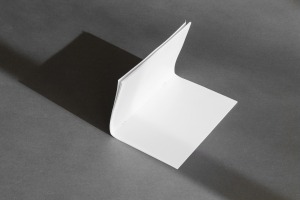
To end a cover letter, you should always conclude by stating your thanks for their time and consideration. You can also write something along the lines of, “I’m excited about this opportunity and look forward to hearing from you.”
Then, choose a closing salutation that seems both genuine and professional. Some excellent examples of how to end an email for cover letters include:
- Sincerely
- Thank you for your time
- Best regards
In general, you should avoid any closing statements that are too friendly. If you include these, you may come across as too unprofessional. As such, the person who posted the job will be less likely to call you back.
Ending a Formal Business Letter

If you’re writing to someone you’ve never worked with before and are doing so on behalf of your company, you’re writing a formal business letter. A successful formal business letter doesn’t need to sound stuffy or full of jargon. It should, however, remain professional and refrain from friendly and personal language.
Most people write a formal business letter to communicate something about a business relationship. As such, the body of the letter should concern the details of what you’re writing to tell the other person about.
If you’re leaving your job, you should follow instructions for writing a resignation letter.
The ending should list the next steps you want the person to take. This could include RSVPing for an event or following up with one of your colleagues. Include contact information if needed. Then, choose one of the closing salutations listed above.
Ending an Informal Business Letter

If you’re writing to a person you’ve worked with for a longer period of time. Chances are, you know this person better and are more likely to be on friendly terms with them.
In these cases, you can choose a more informal tone for your letter. You can still use a similar closing format to the formal business letter, though, with instructions for next steps at the end.
Then, you should select a closing salutation that is friendly. Here are some suggestions for how to end an email that’s an informal business letter:
- Yours truly
- Thanks again
- Appreciatively
- Yours
- Best
- Cheers
- Best regards
- Warm regards
- Kind regards
Conclude with Your Signature

Once you’ve written the closing salutation, you should end the email with your signature.
Depending on the type of email you’re writing, you may have to use your full name. Cover letters and professional business letters should always include full names. Informal business letters include full names less often because using your full name adds a degree of formality.
If you’re writing a formal business email, include your position title and company underneath your signature. You don’t need to do this if you’re writing a cover letter or informal email.
Some professionals also choose to include digital email signatures at the end of their emails. The digital signatures often take the form of jpg images inserted just after the closing salutation. If you choose to do this, include a typed version of your name after the image. That way, the recipient can tell who you are even if they can’t read the signature.
Get a Job Using Professional Emails
If you’re writing to employers in hopes of getting a job, you need to use ZipRecruiter.
ZipRecruiter is the number 1 job site in the United States. Once you create your account, you’ll get matched with hundreds of jobs that you’re qualified to take. ZipRecruiter will even show you how well your skills and experience meet the employer’s requirements.
That way, you can evaluate which jobs you should prioritize. If you meet the requirements of the position, highlight this in your cover letter. Ready to take the steps toward getting hired? Create your free ZipRecruiter profile today!





